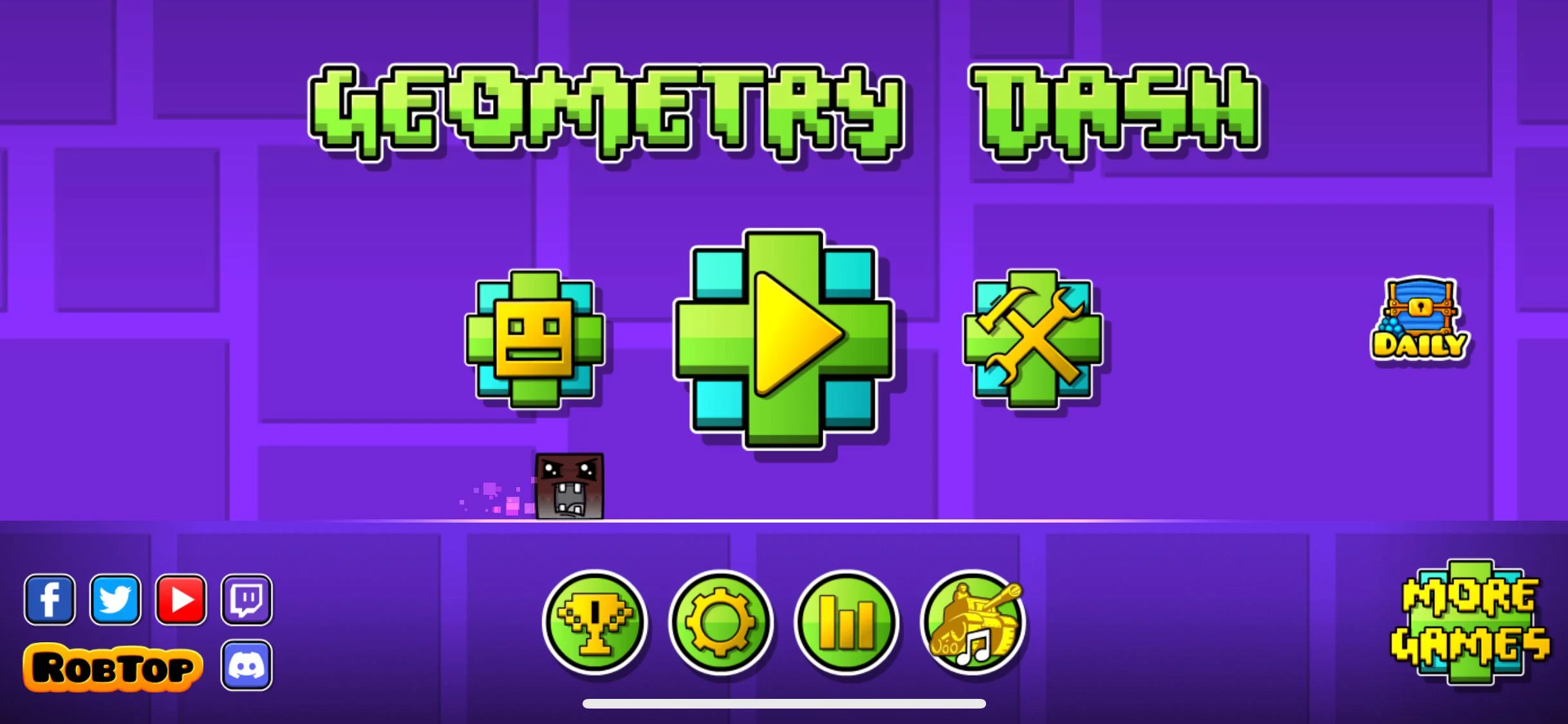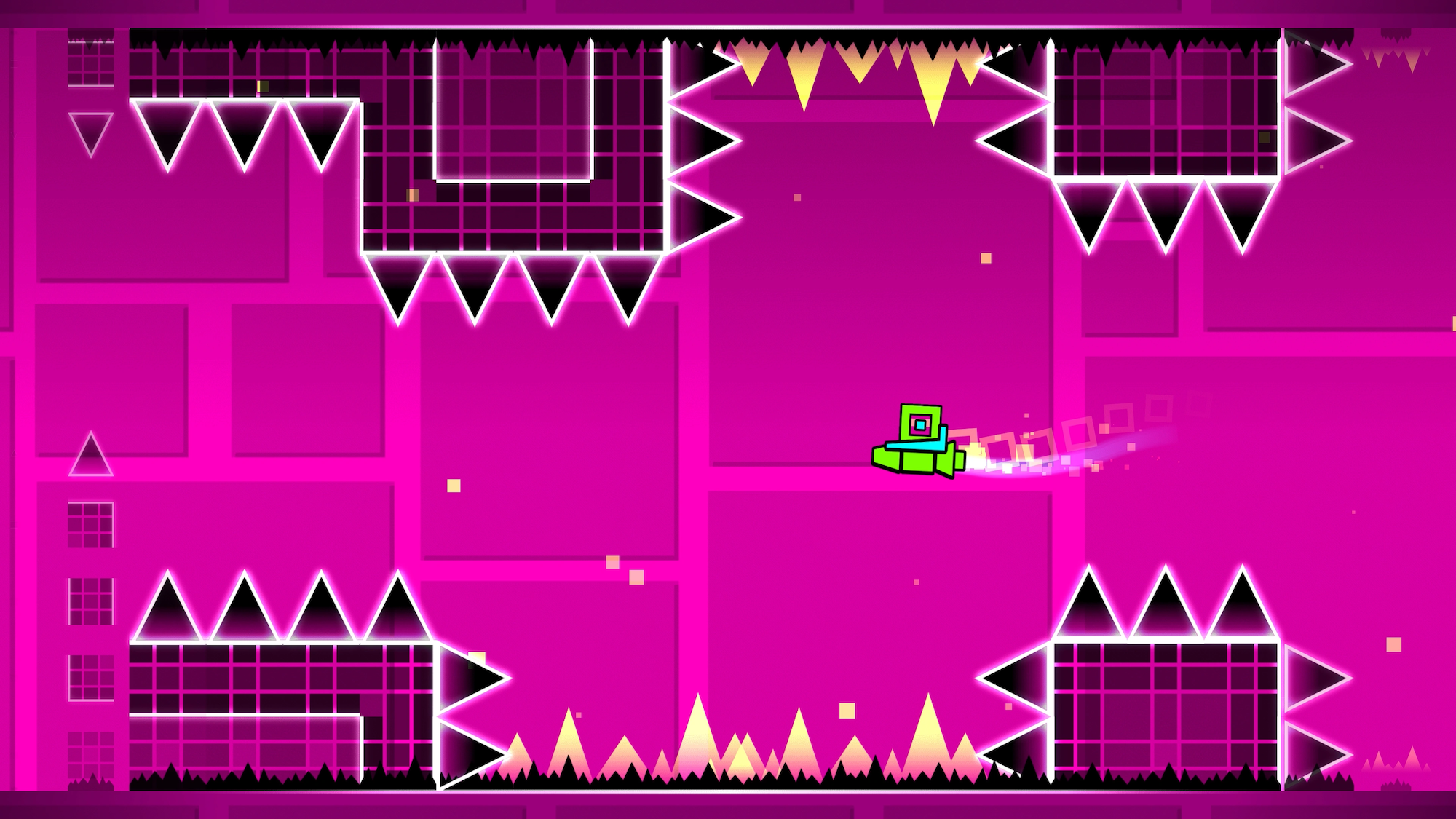In this game, players control a square-shaped icon that automatically moves forward. They tap or click to make the icon jump and avoid obstacles. Players cannot control the direction and speed of the icon. The game control is simple, but the levels gradually become very hard, requiring perfect timing and memorisation. The obstacles include spikes, saws, gaps, and other traps strategically placed in synchronisation with the music. The game contains checkpoints only in Practice mode.
The official game currently has 22 levels with more under construction. They are Stereo Madness, Back on Track, Polargeist, Dry Out, Base After Base, Can't Let Go, Jumper, Time Machine, Cycles, xStep, Clutterfunk, Theory of Everything, Electroman Adventures, Clubstep, Electrodynamix, Hexagon Force, Blast Processing, Theory of Everything 2, Geometrical Dominator, Deadlocked, Fingerdash and Dash.
In addition to the main game, several official spin-offs have been released:
Geometry Dash has a reputation for slow updates, with the most infamous being Update 2.2, which was announced in 2017 and was released in 2023. Despite this, RobTop frequently engages with the community through social media and shares teasers and developer insights.